-
About This Work
QLOCKTWO MOON lunar phase wall clock.
 QLOCKTWO EARTH and MOON objects have the same dimensions and profile and work well as a diptych. EARTH 90 Moon Gold and MOON 90, Midnight with Moon Gold.
QLOCKTWO EARTH and MOON objects have the same dimensions and profile and work well as a diptych. EARTH 90 Moon Gold and MOON 90, Midnight with Moon Gold. The dark portion of the moon displays as either glossy or matte based on your setting. QLOCKTWO MOON 90, Nightfall with Platinum.
The dark portion of the moon displays as either glossy or matte based on your setting. QLOCKTWO MOON 90, Nightfall with Platinum. The moon's appearance also depends on the play of your artificial or natural lighting. QLOCKTWO MOON 90, Dawn with Moon GoldMeticulously handcrafted and created in Germany.
The moon's appearance also depends on the play of your artificial or natural lighting. QLOCKTWO MOON 90, Dawn with Moon GoldMeticulously handcrafted and created in Germany.Lunar Influences: Art, Time, and QLOCKTWO’s MOON
Essay by Terri C Smith
“This idea of a shared moon that belongs to anyone who gazes upon it has sparked imagination across cultures, informing religion, science, and art. Prehistoric people documented the phases of the moon some 30,000 years ago with cave paintings and carvings, and many tribes of indigenous peoples tracked time using the cycles of the moon and the seasons...”
QLOCKTWO MOON
The moon is an integral and vibrant symbol in human culture, magnetically drawing our gaze toward the heavens. It has inspired poems, stories, works of art, and more throughout history and continues to do so in contemporary life. Each culture has its own historical, social, scientific, and spiritual relationship with the moon’s illuminating presence. A lunar-phase art clock, QLOCKTWO MOON reminds those who own and live with it of the moon’s beauty and its cycles of waxing and waning.
A tangible, artful, interpretation of the moon’s magic, QLOCKTWO MOON presents the time course of a lunar cycle in 28 recurring intervals. Handcrafted to each client’s specifications, this minimalist and arresting wall art is a kinetic reminder of the moon’s elegance, simultaneously indicating the passage of time through the moon’s phases and enhancing living and work locales with its graceful design.MOVEMENT
The mechanical moon phase display accurately renders 28 different states of the moon by using fourteen, axially driven triangular prisms controlled by a single 30-year rated motor that makes a one-quarter turn each day. Since the moon takes just over 29.5 days to completely change from full moon to full moon, this roughly corresponds to one change of state per day. To do this, the motor-driven triangular prisms are programmed to rotate at moments that are unexpected to us, mystically revealing the updated moon phase.MOON VARIANTS
Each triangular prism shows either a glossy or matte dark phase of the moon or a lit segment. The moon’s shimmer is available in 24k gold, moon gold (23.75 yellow gold & platinum), or platinum (99.9% purity) leaf and can be paired with a Dawn, Midnight, or Nightfall sky. The QLOCKTWO MOON is available in 35" and 70" sizes. Since QLOCKTWO MOON is available in the same sizes as QLOCKTWO EARTH, the two work harmoniously as a diptych, bringing the earth and heavens together in one room.AWARD-WINNING
All QLOCKTWO products are Handmade in Schwäbisch Gmünd, Germany. QLOCKTWO is DIN EN ISO 9001 certified and is the recipient of numerous contemporary design awards including: Iconic Awards: Innovative Interior, iF Product Design Award, ADCE Gold Award, and Red Dot Design Award. -
Technical Specs
- QLOCKTWO MOON 90 & MOON 180
- Handmade in Schwäbisch Gmünd, Germany
- Includes: QLOCKTWO MOON, wall bracket, instructions, wall-mounting template, mounting screws (matching wall plugs for various conditions are available at specialist shops), long-lasting rechargeable lithium battery and charger, microfibre cleaning cloth, cotton gloves
- Front cover and 14 triangular prisms constructed of aluminum; body lacquered wood.
- Programmed 29.5 day lunar calendar (approximate movement once per day)
- 3 modes of display
- Ability to set with FLASHSETTER app or control button
- MOON 90 Measurements: 35.5 x 35.5 x 3 in (90 x 90 x 7.4 cm)
- MOON 180 Measurements: 70.8 x 70.8 x 3.4 in (180 x 180 x 8.7 cm)
- MOON 180 Shipping crate: 83 x 79 x 32 in (210 x 200 x 80 cm)
- MOON 90 Weight: 66 lbs (30 kg)
- MOON 180 Weight (art object): 220 lbs (100 kg)
- MOON 180 Weight (shipping crate): 440 lbs (200 kg)
- MOON 180 Weight (total shipping weight): 660 lbs (300 kg)
- Ambient temperature: 59° - 86° F (15° - 30° C)
- Maximum relative humidity: 70% *Do not place in bathrooms, outdoors, or high humidity areas.
- POWER SUPPLY
- Rechargeable lithium battery (2,600 mAh, 7.3V, 19 Wh)
- Expected charging cycle: 1 year
- Charger input: 100-240 V, 50/60 Hz, 0.5 A
- Charger output: 5 V, 3 A
- MOON input: 5V (1.1 A MOON 90, 1.7 A MOON 180)
- Power consumption: 4 W
- Long-lasting German motor makes 1/4 turn per day
- FUNCTIONS
- Sphere, Shape or Eclipse moon phase display
- Northern or Southern Hemisphere setting
- Sleep mode
- Setting change with app or control button
- Low battery warning
- MOON VARIANTS
- 24K Gold leaf
- Moon Gold (23.75 yellow gold with platinum leaf)
- Platinum leaf (99.9% purity)
- SKY VARIANTS
- Dawn
- Midnight
- Nightfall
-
Quick Help & Manual
- Download manufactuer manual and installation guide
-
Switching between transport mode and active mode
Switching from transport mode to active mode: Your clock will arrive in transport mode. Hold down the control button for approximately 15 seconds until the colour of the LED changes from blue to green. The prisms will begin rotating to display the current moon phase. The current moon phase is preconfigured before shipping.
Switching back to transport mode before moving: Hold down the control button for approximately 15 seconds until the colour of the LED changes from green to blue. The prisms will begin rotating to display transport mode (empty/matte side of each prism will be displayed).
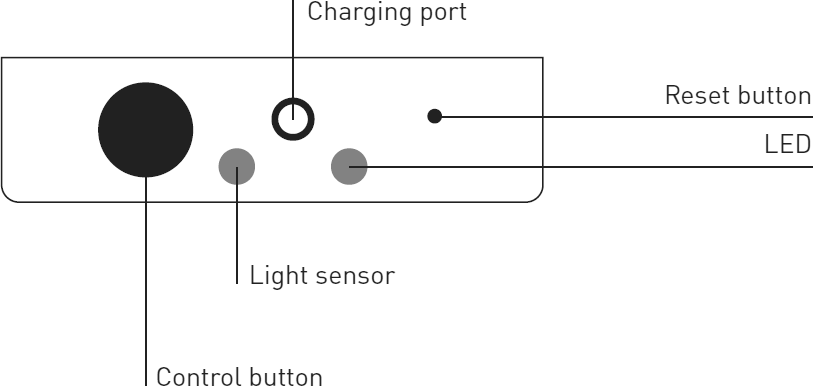
Control panel -
Installing the FLASHSETTER app
The simplest way to change the mode, set the moon phase, and toggle sleep mode on and off is by using the FLASHSETTER app. Each of these functions (except sleep mode) also can be set manually using the control button located on the back lower center of the clock.
- Install FLASHSETTER App: Android (Google Play) | iOS (iTunes)
- Open the app and select MOON
- Press the "FLASH" button.
- The light sensor is on the back, bottom center of the MOON. The strobing light is what changes the settings. Position the side of your phone that is flashing facing the light sensor (on Android this is the screen of your phone, on iPhone, the back of your phone) aiming at the bottom back of the clock.
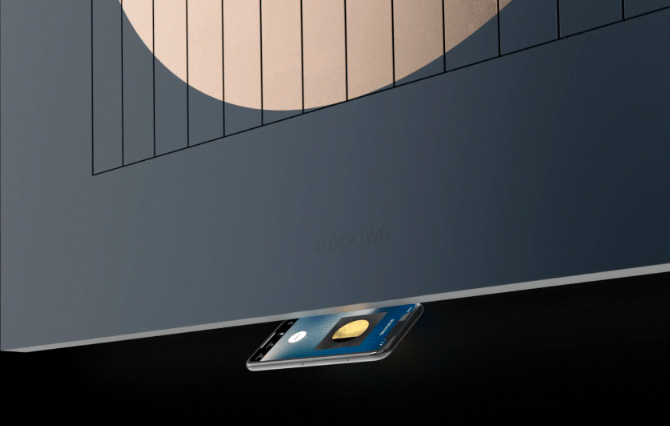
Using FLASHSETTER app on MOON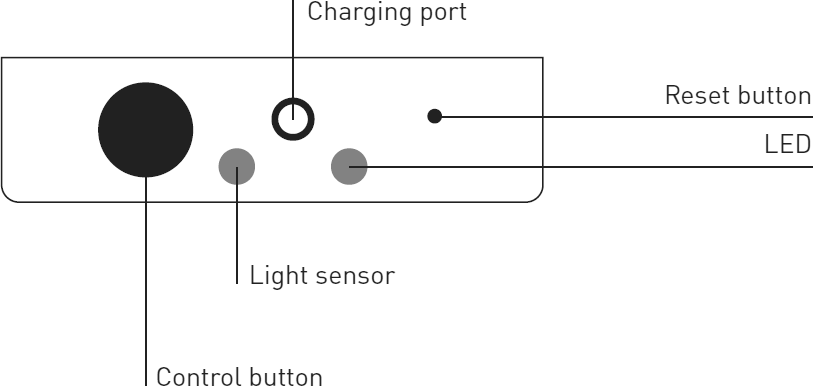
Control panel -
Setting the moon phase
Setting the moon phase can be accomplished two ways: by pressing the control button or with the FLASHSETTER App.
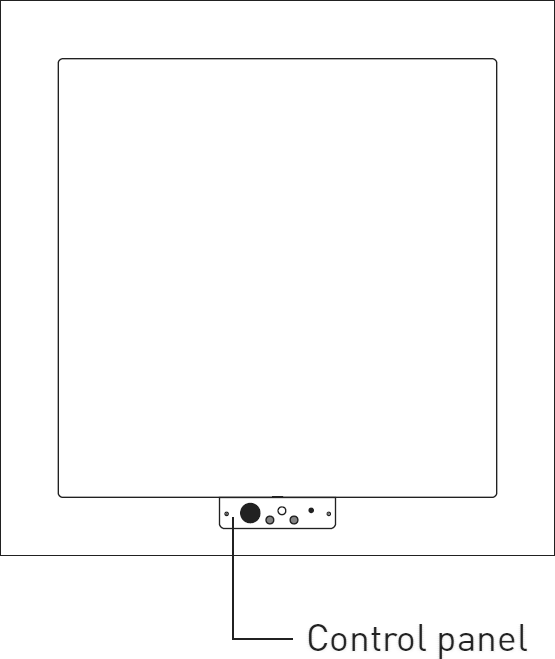
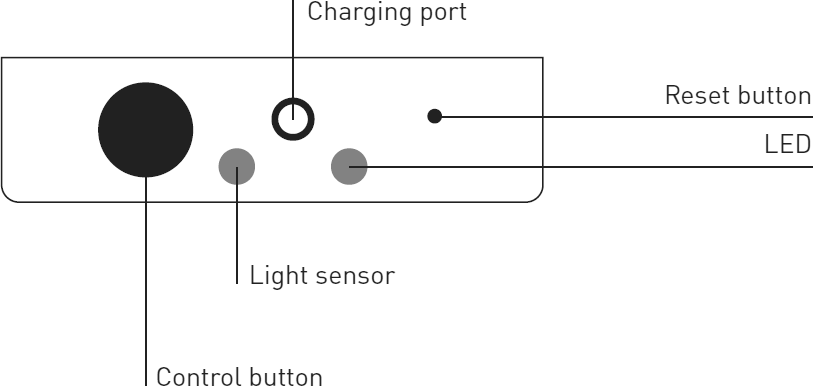
Control panel- Press the control button to advance the moon phase.
- Open the FLASHSETTER app on your phone and select MOON
- Press the "FLASH" button.
- The light sensor is on the back, bottom center of the MOON. The strobing light is what changes the settings. Position the side of your phone that is flashing facing the light sensor (on Android this is the screen of your phone, on iPhone, the back of your phone) aiming at the bottom back of the clock.

Using FLASHSETTER app on MOON -
Setting display mode
There are three display options: Sphere, Shape and Elipse. Display mood is set using the FLASHSETTER app or with the control button.

3 modes of display- Sphere uses metal leaf and glossy prism sides to show the current phase.
- Shape uses metal leaf and matte prism sides to show the current phase.
- Eclipse uses glossy and matte painted prism sides to show the current phase.
- Changing display mode with the FLASHSETTER app
- Open the app and select MOON
- Press the settings button in the bottom menu bar.
- Select the desired display mode.
- Press the flash button in the bottom menu bar.
- Press the "FLASH" button.
- The light sensor is on the back, bottom center of the MOON. The strobing light is what changes the settings. Position the side of your phone that is flashing facing the light sensor (on Android this is the screen of your phone, on iPhone, the back of your phone) aiming at the bottom back of the clock.
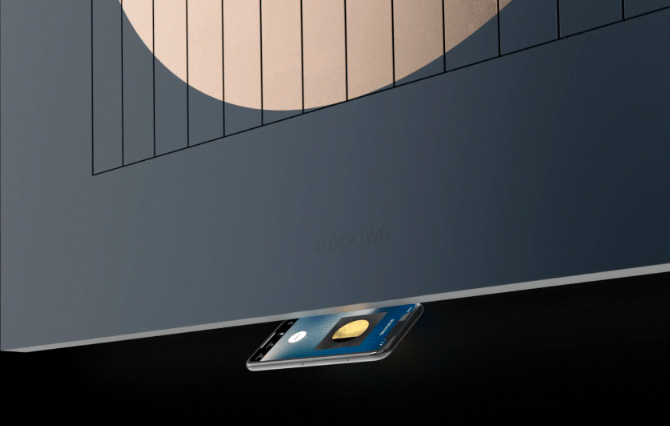
Using FLASHSETTER app on MOON- Changing display mode with the control button
- Hold down the control button until the LED turns blue. The desired display mode can now be selected.
- Sphere: Press the control button once.
- Shape: Press the control button twice.
- Eclipse: Press the control button three times.
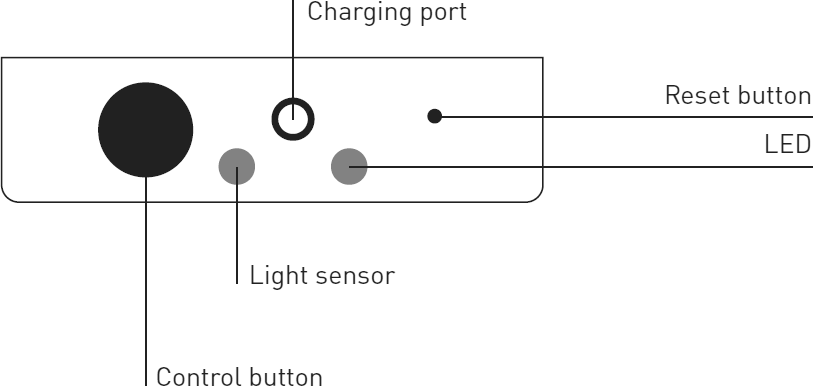
Control panel -
Sleep mode
Sleep mode can be activated/deactivated using the FLASHSETTER app. When sleep mode is activated, any moon phase changes (rotation of a prism) will not take place between 10pm and 8am. Sleep mode can only be activated with the FLASHSETTER app.
- Open the app and select MOON
- Press the settings button in the bottom menu bar.
- Toggle the sleep mode switch to either on or off.
- Press the flash button in the bottom menu bar.
- Press the "FLASH" button.
- The light sensor is on the back, bottom center of the MOON. The strobing light is what changes the settings. Position the side of your phone that is flashing facing the light sensor (on Android this is the screen of your phone, on iPhone, the back of your phone) aiming at the bottom back of the clock.
-
Switching from northern to southern hemisphere
Although everyone on earth sees the moon in the same phase, viewers in the Southern Hemisphere see the moon upside down from what viewers in the Northern Hemisphere see. When the left side is lit in one hemisphere, the other hemisphere sees the right side lit.
IMPORTANT: This function can only be made immediately after switching from transport mode to active mode. Hold down the control button twice in succession, until the LED turns blue each time. The prisms will rotate to switch from displaying the northern hemisphere to displaying the southern hemisphere (or vice versa).
-
Battery level display & charging
MOON is operated by a battery. One battery charge lasts approximately one year. When the battery charge level is ‹20%, MOON will display a ‘zebra pattern’ (prisms alternating between full and new moon) and the battery should be charged.
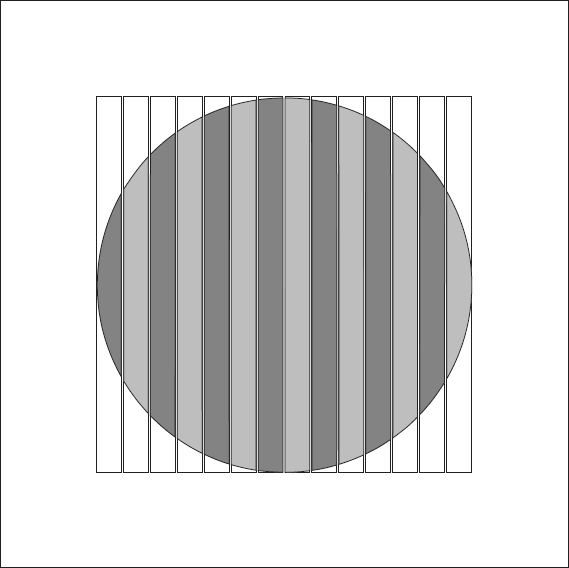
Low charge display- Charging: insert the round connector of the supplied charging cable into the charging port of MOON. Connect the charging cable’s USB-C connector with the power adapter. Plug the adapter into an outlet. Once MOON is fully charged, the LED will turn green. The charging cable can now be removed.
- Checking battery level: Hold down the control button once (approx. 5 sec.) and press four times. The green LED will indicate the charge level in 10% increments: if the LED flashes four times, the charge level is 40%.
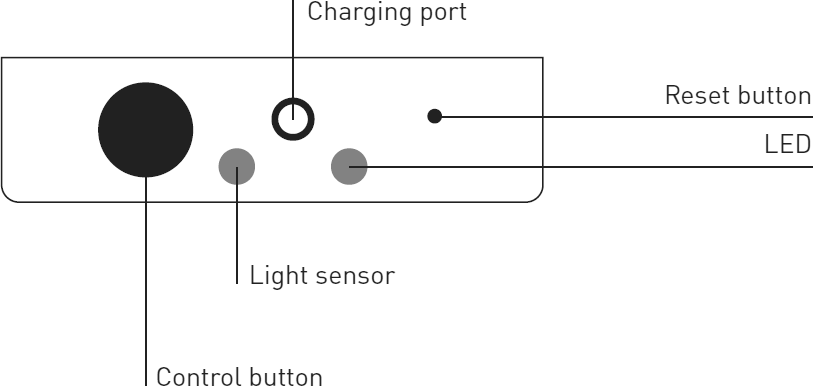
Control panel -
Correcting twisted prism
If a prism becomes out of synch or off, it may be rotated manually. The prism is in the correct position if it easily clicks into place. Always use cotton gloves when touching the artwork.
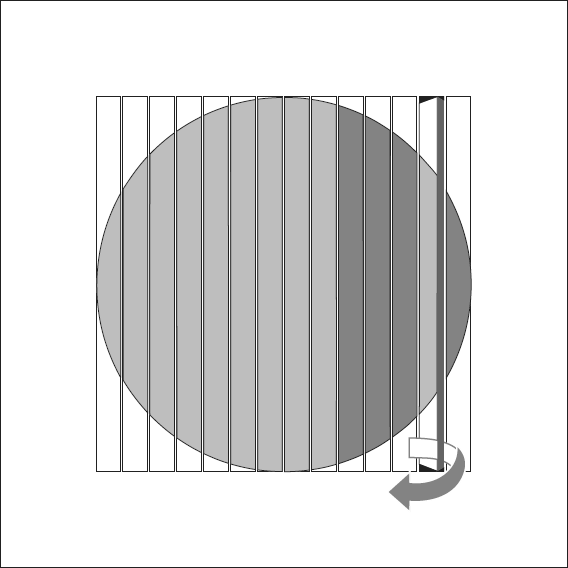
-
MOON not responding
- Check the battery status. If charging is required, follow charging instructions.
- Reset the electronics if battery charge is not the issue. Hold down the reset button for approxixametly one second using a thin object (diameter ‹ 2.5 mm, such as a small paper clip). Test the functionality again. Check the battery status. If charging is required, follow charging instructions.
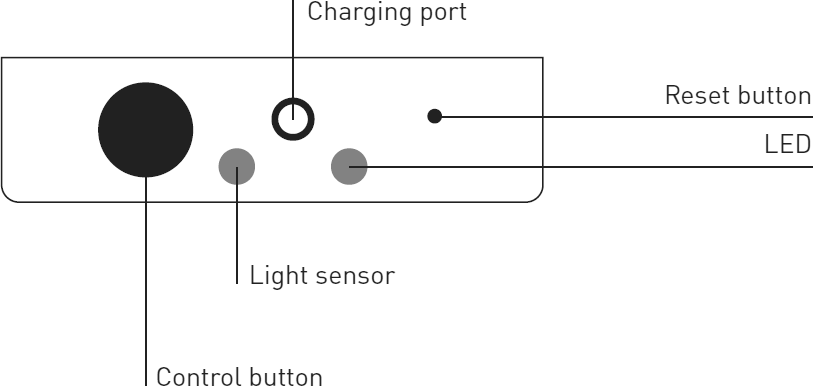
Control panel -
Where not to display
- For indoor use only.
- Do not use the clock in rooms where humidity is high (such as a bathroom).
- Install out of reach of children and pets.
- Do not place the clock where it could incur unintentional knocks or pulling of the cables.
- Avoid direct heat radiation, for example heat from radiators
- Avoid direct sunlight
-
Cleaning
METAL LEAF SURFACES: The precious metal leaf surfaces should only be cleaned with a soft, dry and dust-free non-shedding soft bristle brush (such as an artist's paintbrush) without exerting pressure.
PAINTED SURFACES (BODY, FRONT FRAME, PRISMS): Remove light dirt with a soft, dry and non-abrasive cloth. Remove any other dirt with a soft, slightly damp and non-abrasive cloth.
-
Samples & return policy
Almost all QLOCKTWO clients have a question before purchasing; we want you to contact us with any pre-sale questions. As a general store policy, we do not take returns. The simple reason is many of our larger clocks are very difficult to repack and return without damaging and we do not cater to clients who are not serious buyers. This also ensures our clients are not receiving returned items as 'new'. Our full return policy. Your purchase is insured against shipping damage and protected by a 2 year manufacturer's warranty. With over five years of experience and custom samples, together we can make sure you receive the clock that is best suited for your interior.
Most QLOCKTWO pre-sale questions involve which Front Cover finish to purchase or which size is best for your space. We can help you decide. Like any work of art, experiencing it in person is different from looking at in on your phone, monitor or even in a retail space. Depending on your choices, we can send a sample and/or scaled print to help you decide. We know it's not always possible, but it's ideal to see art in the installation space to decide (lighting, wall color, surrounding decor, etc. can all influence your selection).
-
Warranty & repairs
The manufacturer’s warranty is valid for two years from delivery. Only use your MOON with original accessories. Failure to observe the information in the instructions for use outlined in the manual or modifying, opening or altering your MOON is not covered by QLOCKTWO's warranty.
Never attempt to repair or dismantle your MOON yourself. Contact us for QLOCKTWO repair information.
-
Pre-Sale Questions
-
Can QLOCKTWO be wall mounted with a hidden cable?
While all EARTH models can be plugged directly into an outlet, most clients chose to conceal the power cable. The clock may be directly wired to a main line or plugged into a recessed outlet. Please consult the installation guide for each model. MOON is powered by a rechargeable battery and does not require wiring.
-
Can you send front cover samples?
Yes, this is part of our business. If you are not 100% certain about which surface will look best in your home or office, please contact us with questions and for samples. All we require is for you to return our samples; they are very costly to make. A return label is provided.
-
How is QLOCKTWO pronounced?
"Clock Two"
-
I am not sure which size is best for my space.
Please contact us before purchasing. We can help in several ways: either schedule a video call showing us your space, send a photo and we can photoshop different options, request a scaled print to position on your wall.
-
Which QLOCKTWO models battery operated?
Only the MOON editions are operated by a rechargeable battery. Each EARTH model requires direct electrical power, but there is a 24 hour battery reserve should you lose power temporarily. If you have any electrical concerns, please contact us before purchasing.
-
Are you an authorized QLOCKTWO retailer?
Yes. As an authorized QLOCKTWO partner since 2019, with five additional years of experience selling their timepieces, we offer comprehensive expertise. All editions are brand new unless otherwise specified. We provide exceptional support not only before your purchase but throughout the lifetime of your QLOCKTWO—even if you purchased elsewhere.
-
Is the time difficult to set?
No. There are 3 buttons: hour, 5 minute increments, and 1 minute increments. You can also set the time with an app. The Earth 90 and 180 editions can also be set with an infrared remote. We send out reminders during time change of how to set you clock, and maintain a section on this page with instructions, but you are always welcome to contact us too.
-
What countries can you ship QLOCKTWO to?
Our manufacturer's agreement allows us to sell QLOCKTWO to locations in North and South America and the Caribbean. If it is a limited edition or special realease or commission, we may be able to ship outside of this region. Please contact us. If you are in another country and need assistance, we recommend going to QLOCKTWO's website and chatting with support. You are always welcome to contact us, and we will connect you with support or a regional representative.
-
Will I be able to see the time on a white or light colored Front Cover?
Yes, looking at light Front Covers online is misleading. We are yet to have a client return a Front Cover because they couldn't read the time. When you look at a light Front Cover online, both the opaque front cover and the lit numbers are formed by LEDs. The reality is very different in person. Hold an opaque piece of white paper next to this white screen. What happens? The white paper appears much darker than the screen, even though both are 'white'. There is plenty of contrast to read the lit words on a QLOCKTWO with a white or lighter front cover. However, there is naturally even more contrast with a darker front covers.
-
How long do LEDs last?
Though technology is constantly improving, today's LEDs last approximately 50,000 hours (or 6 years of continuous operation before decreased luminosity). If your work is in a second home or you are away for long periods of time, you can always unplug or turn off the work. Discuss this request with your electrician before wiring directly since you'll need to connect it to a switch. Like any clock, there is no 'on/off' switch. Setting the luminosity to auto-adaptive or a lower luminosity level will also increase the lifespan. When your LEDs reach the end of their life, there is a reasonable circuit replacement program. It is important to us that when QLOCKTWO is installed in a good home, it stays there.
-
How long does the motor on the MOON last?
The motor used is rated to last 30 years with continual use. Considering the motor only makes one quarter turn per day, it should last much longer.
-
Why would I order a black corpus (clock body) instead of a white one?
You only see less than 1" of the side of the EARTH 45 model (and slightly more on a EARTH 90) when it's wall mounted—and only from an angle. However, the black corpus looks particularly elegant with several variants. If you are displaying the work on a table, consider that the back of the work might be on display too, so even more or less black might be desirable (Metamorphite, Glintscape and Precious Metal finishes can not be displayed desktop). Although popular with our clients, less black corpuses are produced than white by the factory, so the price is a little higher. Custom colors are also available.
-
My purchase is a gift and it will not arrive in time. What can we do?
We have solutions depending on the situation, please contact us. We also think it's usually best for the recipient to choose their edition.
-
How high should I hang the work? Is it easy to install?
Unless it's a tall work, we recommend hanging art with a vertical center point of around 55" from the floor. Some galleries prefer 58". However, we are aware people tend to hang art higher in their homes. If everything is hung on the higher side in you home, stick with your home's rules. The EARTH 45 is easy for one person with hanging experience to install, while the 90 and 180 models require multiple people and experience hanging heavy objects. Most states require you to hire a licensed electrician for direct wiring. An electrician can also mount the cradle and install. We prefer to tell them it's like mounting a tv instead of saying it's an expensive German word clock.
-
Can QLOCKTWO be wall mounted with a hidden cable?
QLOCKTWO UPDATES
Recommended:
Get an email reminder during spring and fall time changes how to set your QLOCKTWO.
Also receive an email reminder during spring and fall time changes how to set your QLOCKTWO.
























